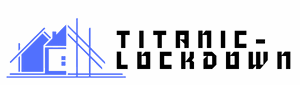Running low on battery can feel like a mini-crisis, especially when that dreaded low-battery warning pops up at the most inconvenient times. If you’ve ever found yourself frantically searching for a charger while your phone teeters on the edge of death, you’re not alone. But fear not! There’s a way to speed up that sluggish charging process and keep your iPhone alive and kicking.
In this guide, you’ll discover clever tips and tricks that’ll have your iPhone juiced up faster than you can say “plug it in.” From optimizing settings to using the right accessories, these strategies will transform your charging game. So grab your charger and let’s dive into the world of faster iPhone charging, because who has time to wait around when there are TikToks to scroll through?
Table of Contents
ToggleUnderstanding iPhone Charging Basics
Understanding the fundamentals of iPhone charging helps users maximize efficiency. Knowledge about battery capacity and the types of chargers impacts charging speed significantly.
Battery Capacity and Charging Speed
Battery capacity refers to the power a battery can store, typically measured in milliampere-hours (mAh). Higher capacity batteries offer longer usage time but may take longer to charge. Most iPhones range from 2,000 to 3,200 mAh. Charging speed depends on the device’s ability to accept power and the charger’s output. Users should note that charging speed often decreases as battery levels increase, particularly after reaching 80%. Quick charging features available in newer models enhance this process significantly.
Types of Chargers and Accessories
Charger types play a crucial role in charging speed. Standard wall chargers provide 5W, whereas fast chargers can deliver up to 20W or more. Using an original Apple charger is advisable for optimal performance. USB-C to Lightning cables are essential for fast charging compatibility. Wireless chargers offer convenience yet typically charge slower than wired options. Additional accessories, like charging docks, also provide quick charging solutions when used correctly.
Tips to Make an iPhone Charge Faster
Effective techniques exist to speed up iPhone charging. Implementing these tips enhances overall efficiency.
Use a Higher Wattage Charger
Using a higher wattage charger significantly boosts charging speed. Many iPhones support fast charging with 18W or higher adapters. An original Apple charger maximizes performance and helps avoid overheating. The right charger ensures the device receives adequate power, facilitating quicker charge times. Each additional watt can reduce charging time by a considerable margin.
Optimize Charging with Airplane Mode
Activating Airplane Mode accelerates the charging process. This setting disables all wireless communications, reducing battery consumption while charging. Notifications and background app activity slow standard charging, so switching to Airplane Mode minimizes these distractions. Users experience increased battery gain during this time. When necessary, reactivating network functions can occur once charging completes.
Avoid Using Your iPhone While Charging
Avoiding usage during charging allows for faster battery replenishment. Engaging with apps or making calls consumes power and slows the charging rate. Each interaction can draw energy away from the charging process. Keeping the device idle during charging ensures that more power goes directly to the battery. It maximizes the efficiency of the charging session.
Best Accessories for Fast Charging
Using the right accessories significantly improves charging speed for iPhones. Selecting quality components is essential to achieve the best results.
Fast Charging Cables
Fast charging cables enhance the charging process by allowing higher current flow. Look for cables that support USB Power Delivery (USB-PD) for optimal performance. Anker, Belkin, and Apple offer reliable options known for their durability and efficiency. When using these cables, compatibility with charging devices matters. Ensure that the cable matches the specifications of both the charger and the iPhone. Users often see a noticeable difference in charging time when using certified fast charging cables.
Recommended Wall Adapters
Wall adapters play a crucial role in fast charging as their wattage determines charging speed. Opting for 20W or higher adapters significantly boosts the charging process. Apple’s 20W USB-C Power Adapter remains a popular choice, delivering efficient performance. Brands like Aukey and RAVPower also provide quality alternatives with competitive pricing. Choosing the right wall adapter ensures that the device receives an adequate power supply during charging. Implementing these adapters with compatible cables can transform standard charging into a fast experience.
Common Mistakes to Avoid
Charging an iPhone efficiently requires awareness of common mistakes that can hinder the process.
Overheating Issues
Heat negatively impacts charging speed and battery health. Many users overlook temperature regulation while charging their devices. It’s essential to avoid placing iPhones on soft surfaces, like beds or sofas, which can trap heat. Instead, users should charge their devices on hard, flat surfaces where air can circulate. Excessive heat can actually slow down the charging speed, as the device will limit power intake to prevent overheating. Keeping the iPhone out of direct sunlight further protects it from heat-related issues during charging.
Using Non-certified Chargers
Non-certified chargers can lead to inefficient charging and potential device damage. Many users prefer cheaper alternatives, unaware that they might not meet safety standards. Certified chargers ensure compatibility and provide adequate power supply, which is crucial for fast charging. Using an original Apple charger or certified third-party options, like those from Anker or Belkin, guarantees a reliable charge. Choosing non-certified accessories risks overheating and may void warranties, adversely affecting the overall charging performance. Opting for certified products supports optimal charging efficiency and battery longevity.
Maximizing charging speed for an iPhone can significantly enhance the user experience. By implementing the right techniques and using quality accessories users can ensure their devices stay powered up when needed most.
Choosing a high-wattage charger and utilizing fast charging cables can make a noticeable difference. Activating Airplane Mode during charging and avoiding device use can further improve efficiency.
Staying informed about battery capacity and charger compatibility is essential for optimal performance. With these strategies in place users can enjoy a quicker and more efficient charging process, keeping their iPhones ready for whatever comes next.