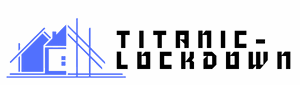In a world where your iPhone knows you better than your best friend, it’s time to take back control. Between targeted ads and location tracking, it can feel like your phone’s keeping a diary of your every move. But fear not! With a few clever tweaks, you can outsmart the digital sleuths and keep your personal life, well, personal.
Imagine strolling through your favorite coffee shop without being bombarded by ads for that weirdly specific blend of artisanal oat milk. By learning how to prevent tracking on your iPhone, you can enjoy your caffeine fix in peace. Let’s dive into some easy steps that’ll help you reclaim your privacy and keep those pesky trackers at bay, all while keeping your phone as smart as ever.
Table of Contents
ToggleUnderstanding Tracking on iPhone
Tracking on iPhone involves the collection of user data through various methods. These methods include location tracking and targeted advertising based on user behavior and preferences.
What Is Tracking?
Tracking refers to the process of monitoring user interactions with devices and applications. This includes the collection of data points, such as location, search history, and app usage. Advertisers often use this data to create personalized advertisements. Users frequently experience this when they see ads related to their previous searches or purchases. Additionally, tracking may involve sharing data with third-party companies, raising privacy concerns.
Why Is Tracking a Concern?
Tracking raises significant privacy concerns for many users. Data collection can result in unauthorized sharing of personal information with advertisers. This often leads to invasive marketing practices that disrupt user experiences and erode trust. Individuals may experience instances where advertisements feel overly targeted or intrusive, creating discomfort. The potential for data breaches adds another layer of risk, making it crucial to understand how tracking operates. Protecting personal data has become paramount in maintaining privacy and security on digital devices.
Built-In iPhone Privacy Features
iPhones come equipped with various privacy tools that help users manage their data. These features enhance security and limit unwanted tracking by apps and services.
App Tracking Transparency
App Tracking Transparency lets users control the data that apps can collect. When an app requests permission to track activities across other apps and websites, users receive a prompt. Selecting “Ask App Not to Track” prevents the app from obtaining information for targeted advertising. Users can also review which apps have requested tracking permissions under Settings. This feature increases awareness regarding data sharing and empowers users to make informed choices.
Location Services Controls
Location Services controls the use of location data by apps. Users can find these settings in the Privacy section of their iPhone. Options include allowing access to location only while using the app, never, or prompting for each use. By using “While Using the App,” individuals can restrict access when they’re not actively using the app. Additionally, users can disable location tracking system-wide to enhance privacy further. This control helps minimize the risk of apps accessing location data without consent.
Adjusting Privacy Settings
Adjusting privacy settings on an iPhone enhances user control over personal data. Users benefit from managing these settings effectively.
Managing Location Settings
Managing location settings provides significant privacy protection. Users can navigate to Settings, then Privacy, and select Location Services. Options include allowing access only while using specific apps, never granting access, or receiving a prompt each time an app requests location data. Choosing “While Using the App” restricts background location tracking, safeguarding information. Additionally, users can disable Location Services entirely for certain apps to eliminate unauthorized data sharing.
Controlling App Permissions
Controlling app permissions plays a crucial role in data privacy. Users can review permissions by opting into Settings, then Privacy, and selecting the specific app. Each app displays requested permissions such as camera, microphone, and contacts. Disabling unnecessary permissions limits data exposure significantly. For example, an app without photo access cannot see user images, enhancing privacy. Users benefit by granting permissions selectively, thereby reducing their digital footprint while enjoying app functionalities.
Additional Tools and Techniques
Users can enhance their privacy on iPhones with additional tools and techniques. These methods provide further control over data and minimize the chances of tracking.
Using a VPN
A Virtual Private Network (VPN) encrypts internet traffic, making it difficult for advertisers to track online activities. It masks the user’s IP address, adding security while browsing. Many reputable VPN services offer easy-to-use apps for iPhones. Consider selecting a VPN that does not log user data for improved privacy. When connected, the VPN provides anonymity by routing traffic through different servers. This method significantly reduces tracking across websites and apps, reinforcing users’ data security.
Browser Privacy Settings
Adjusting browser privacy settings is essential to protecting personal data. Safari, the default browser on iPhones, includes features that block trackers and improve user privacy. Users can enable “Prevent Cross-Site Tracking” to restrict data collection from third parties. Additionally, activating “Block All Cookies” prevents websites from saving data. Consider using Privacy Mode for anonymous browsing sessions, as it prevents history tracking and cookie storage. Regularly clearing browsing history further helps maintain privacy, adding another layer of protection against unwanted tracking.
Taking proactive steps to prevent tracking on an iPhone is essential for maintaining privacy in today’s digital landscape. By utilizing built-in features like App Tracking Transparency and Location Services controls users can significantly reduce unwanted data collection. Adjusting app permissions and employing tools like VPNs further enhances security and anonymity.
Additionally adjusting browser settings in Safari can help minimize tracking while browsing. By implementing these strategies users can enjoy their devices without compromising their personal information. Staying informed and vigilant about privacy settings empowers users to take control of their digital footprint and enjoy a more secure online experience.